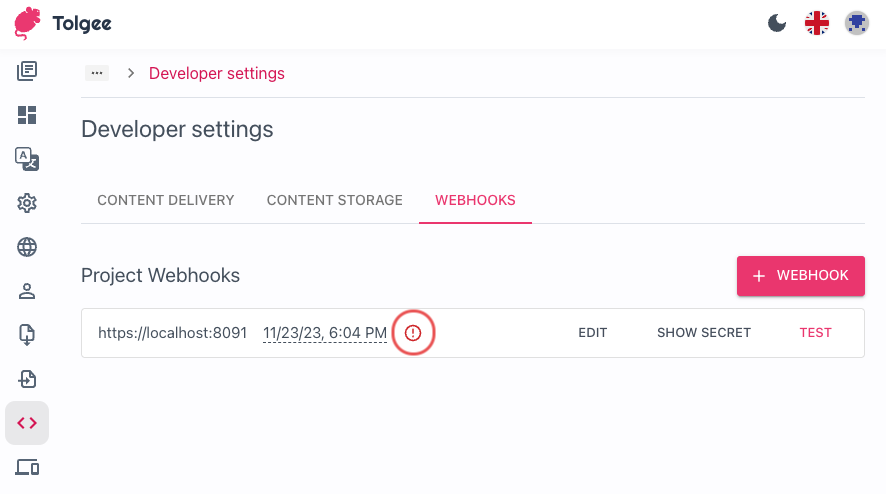Webhooks
Webhooks are introduced in the business and enterprise plans. Upgrade your plan to use this feature.
If you use the self-hosted version, you need to set up the license to use this feature.
Webhooks are very useful when you want to react to events that happen in your Tolgee project. Every modifying activity triggers a webhook. The most common scenario is reacting to translation keys being added or translations being updated.
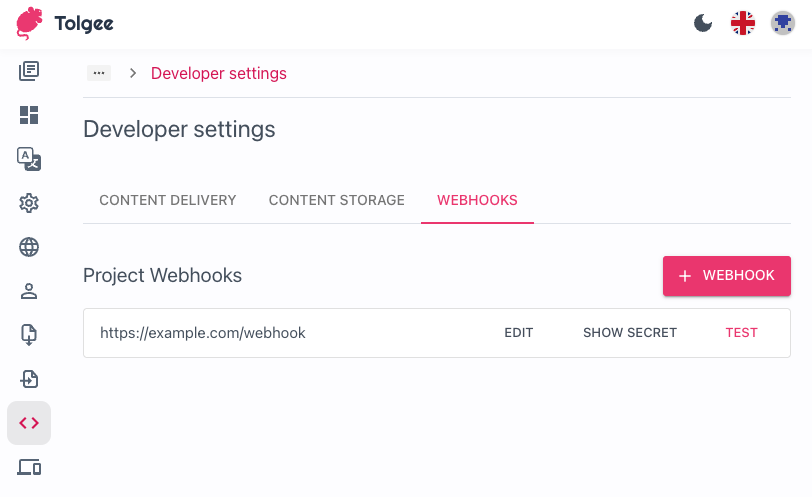
Creating a webhook
You can set up the Webhooks in the Developer settings section of the Tolgee platform under the Webhooks tab.
To create a webhook, click the + Webhook button.
The only thing you need to provide is the target URL of your webhook.
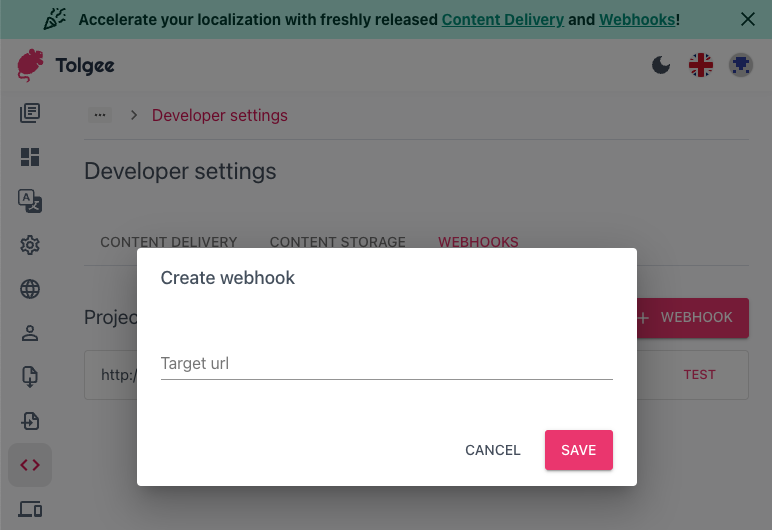
When a webhook is created, you can also test it by clicking the Test button in the list.
Using the secret
Every webhook has a generated secret. This secret can be used to verify that the webhook was sent by Tolgee.
The webhook requests contain a header, Tolgee-Signature. The value of this header is JSON containing the
timestamp and the signature.
You can get the secret by hitting the Show secret button in the list.
The signature is an HMAC SHA256 hash of the timestamp and the request body using the secret as a key. You should also verify that the timestamp is not too old (5 minutes - 300 000 ms) should be fine.
You can check this javascript (node.js) code to see how to verify the signature:
function verifyWebhookSignatureHeader(req, secret) {
const header = JSON.parse(req.headers["tolgee-signature"])
const timestamp = header["timestamp"]
const signature = header["signature"]
if (header["timestamp"] <= 0) {
return false
}
const signedPayload = `${timestamp}.${req.body}`; // req.body has to be string!!
const expectedSignature = crypto.createHmac('sha256', secret).update(signedPayload).digest('hex');
if (expectedSignature !== signature) {
return false;
}
if (timestamp < Date.now() - 300000) {
return false;
}
return true;
}
Using the webhook data
The webhook endpoint contains the data about the event in the request body.
{
"webhookConfigId":1000044001,
"eventType":"PROJECT_ACTIVITY",
"activityData":{
...
}
}
- webhookConfigId: This is a unique identifier for the webhook configuration.
- eventType: This indicates the type of event that triggers the webhook.
PROJECT_ACTIVITYorTEST. - activityData: This is an object containing data related to the activity.
To provide the activity data, we use the same structure as in the project activity endpoint.
activityData
This item contains data about the activity that triggered the webhook.
It contains this fields:
- revisionId: A unique identifier for the revision.
- timestamp: The time when the activity happened.
- type: The type of activity.
UNKNOWN,SET_TRANSLATION_STATE,SET_TRANSLATIONS,DISMISS_AUTO_TRANSLATED_STATE,SET_OUTDATED_FLAG,TRANSLATION_COMMENT_ADD,TRANSLATION_COMMENT_DELETE,TRANSLATION_COMMENT_EDIT,TRANSLATION_COMMENT_SET_STATE,SCREENSHOT_DELETE,SCREENSHOT_ADD,KEY_TAGS_EDIT,KEY_NAME_EDIT,KEY_DELETE,CREATE_KEY,COMPLEX_EDIT,IMPORT,CREATE_LANGUAGE,EDIT_LANGUAGE,DELETE_LANGUAGE,CREATE_PROJECT,EDIT_PROJECT,NAMESPACE_EDIT,BATCH_PRE_TRANSLATE_BY_TM,BATCH_MACHINE_TRANSLATE,AUTO_TRANSLATE,BATCH_CLEAR_TRANSLATIONS,BATCH_COPY_TRANSLATIONS,BATCH_SET_TRANSLATION_STATE,BATCH_TAG_KEYS,BATCH_UNTAG_KEYS,BATCH_SET_KEYS_NAMESPACE - author: An object containing information about the author.
- modifiedEntities: An object containing information about the entities that were modified.
The most important field would probably be the modifiedEntities. There is the information about what exactly changed.
It contains a map of entity types to list of modifications. For example if someone changes a translation in your project,
it leads to a SET_TRANSLATIONS activity. The modifiedEntities would contain this:
"Translation":[
{
"entityId":1000049001,
"description":{
},
"modifications":{
"text":{
"old":"Hello!",
"new":"Hi!"
}
},
"relations":{
"key":{
"entityClass":"Key",
"entityId":1000048001,
"data":{
"name":"asda"
},
"relations":{
},
"exists":true
},
"language":{
"entityClass":"Language",
"entityId":1000041001,
"data":{
"tag":"en",
"name":"English",
"flagEmoji":"🇬🇧"
},
"relations":{
},
"exists":true
}
},
"exists":null
}
]
These operations don't provide all the information about modifications since the amount of changes might be extremely large. You will have to handle such events differently.
KEY_DELETE, IMPORT, DELETE_LANGUAGE, BATCH_PRE_TRANSLATE_BY_TM, BATCH_MACHINE_TRANSLATE, AUTO_TRANSLATE, BATCH_CLEAR_TRANSLATIONS
BATCH_COPY_TRANSLATIONS, BATCH_SET_TRANSLATION_STATE, BATCH_TAG_KEYS, BATCH_UNTAG_KEYS, BATCH_SET_KEYS_NAMESPACE, AUTOMATION
Failing webhooks
When the execution fails, the webhook is retried several times. Because of this, it is a good idea to check the timestamp of the webhooks so you don't use outdated data.
If the webhook fails, you can see a failing marker in the list.