Password and 2FA
Account security
The Account security page allows you to change your password and enable two-factor authentication (2FA).
You can access this page by clicking your username in the top right corner of the page and selecting Account settings from the dropdown menu and then clicking Account security in the left sidebar.
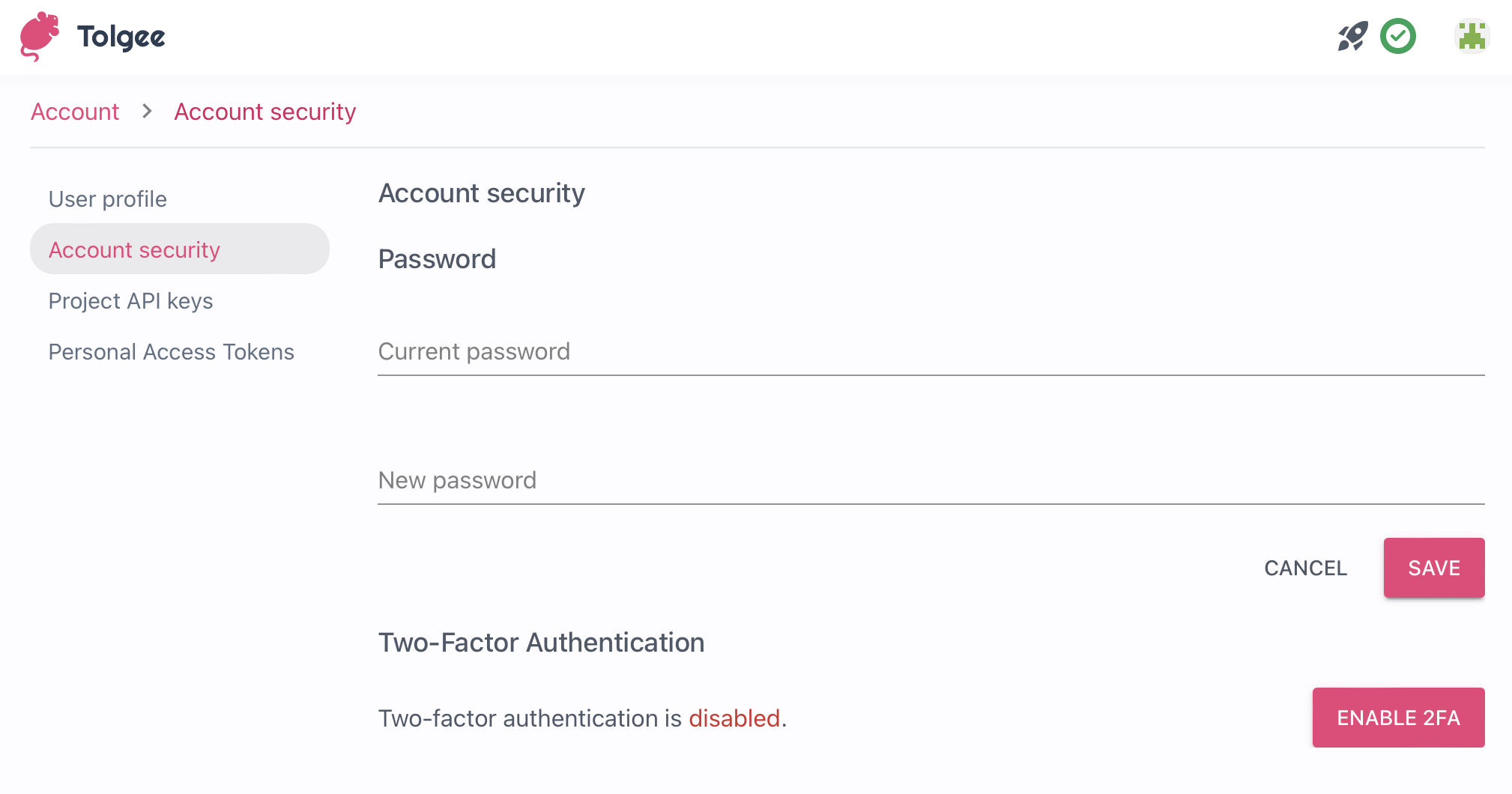
Two-Factor Authentication
Two-Factor Authentication (2FA) is a security feature that requires you to enter a code in addition to your password when you log in. This code is generated by an app on your phone. We recommend enabling 2FA to protect your account.
To enable 2FA, click the Enable 2FA button. You will be prompted to enter your password and a code generated by an app on your phone.
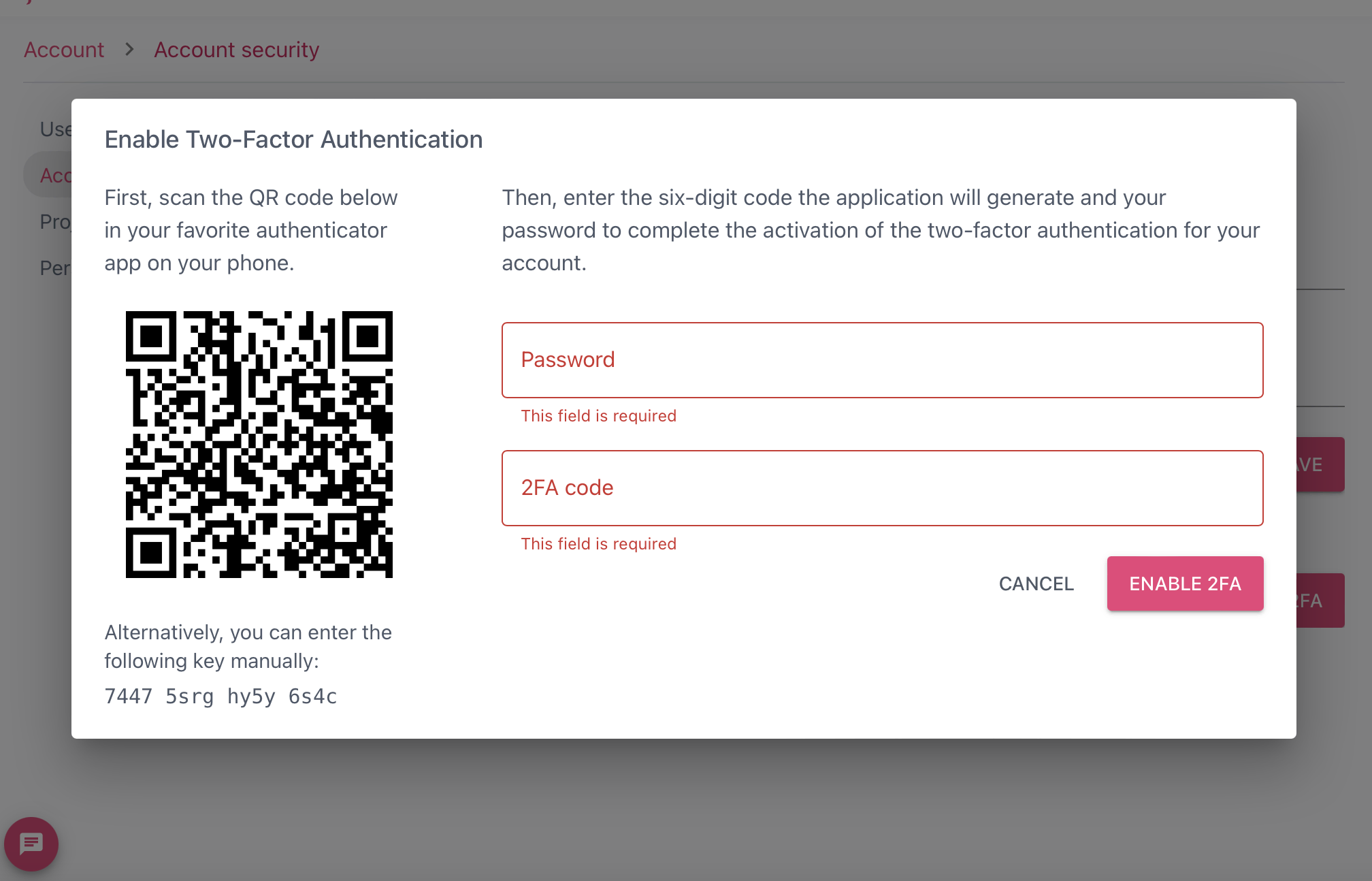
After you confirm to enable 2FA, recovery codes will be generated. Write down these codes and keep them in a safe place. You will need them if you lose access to your phone.