Languages
In the Tolgee platform, you can manage the languages of your projects. There is a single base language for the project, and multiple target languages.
The BCP 47 language tag
Tolgee uses a standard BCP 47 language tag to identify languages. When setting up language, we enable you to use custom language tags. However, we strongly recommend you use BCP-47 language tags, as Tolgee recognizes such languages for machine translation and other features.
You can read more about the BCP 47 language tag in the official RFC: Matching of Language Tags
Adding new language
To add a language to the project,
- Click the
+ Languagebutton - Then start to type in the search field to find the language
- Select the desired language or click
+ New custom languageto create a custom one.
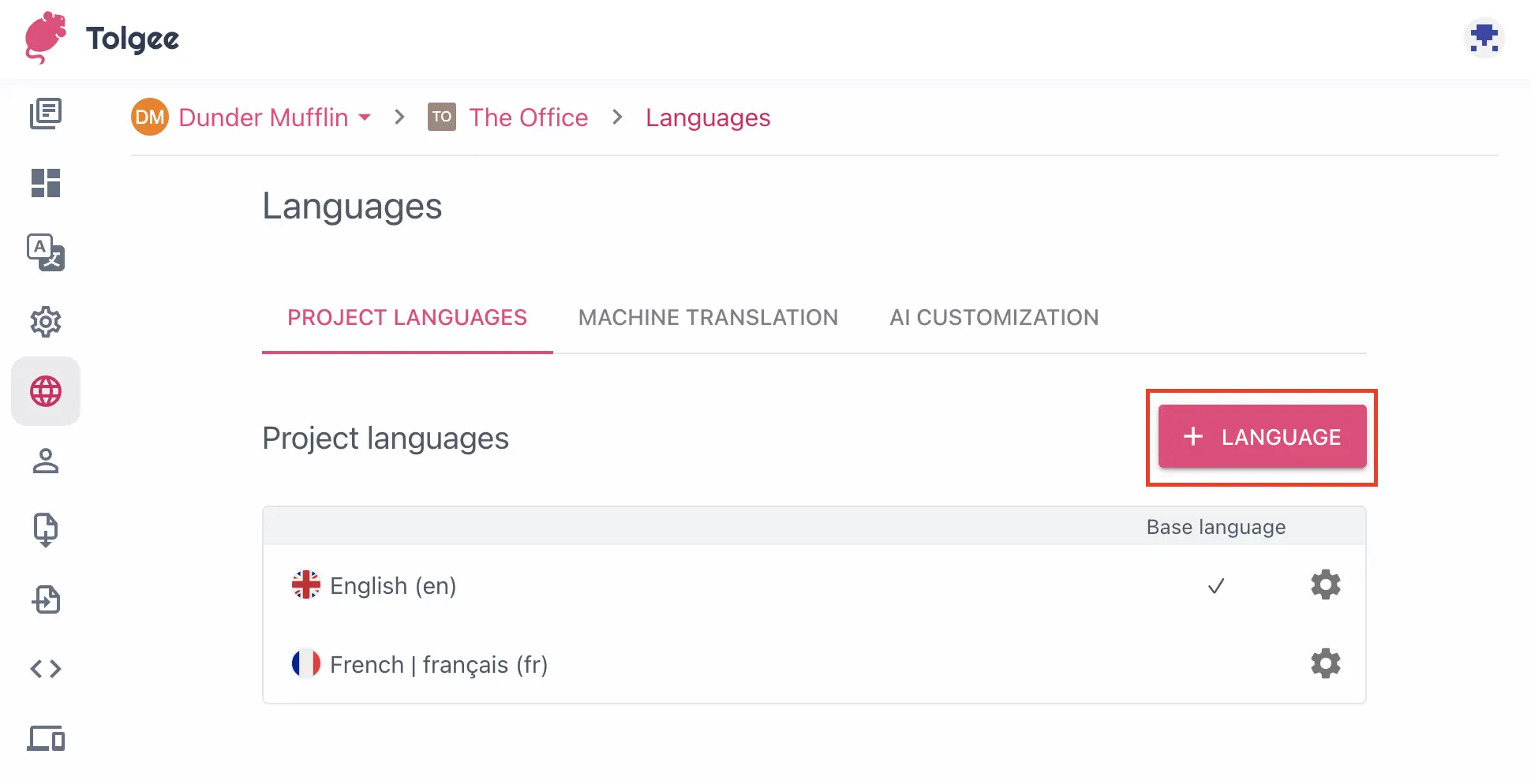
If you want to edit the language details before adding it to the project, click on the pencil icon. You can also change the language tag, original name and English name, and flag.
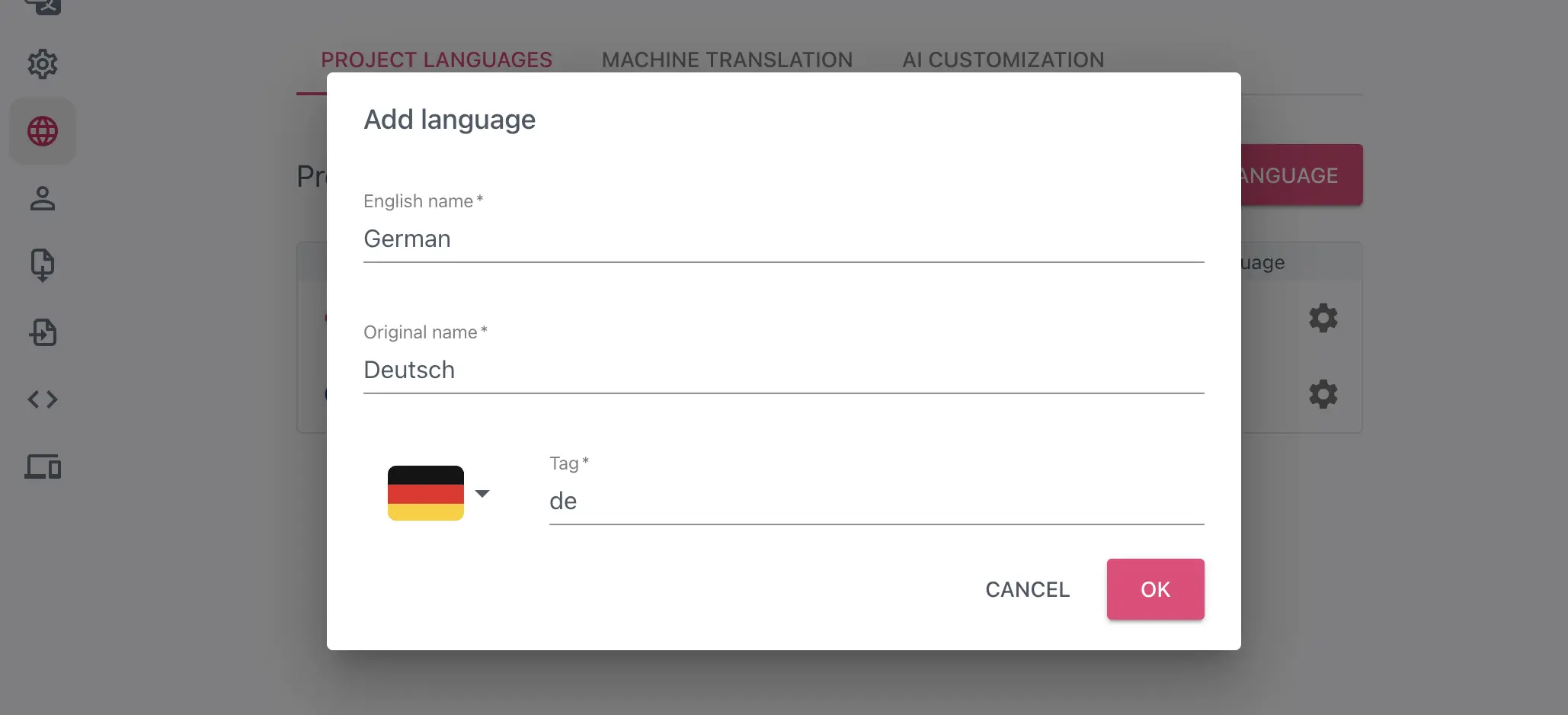
Editing Languages
Upon opening the Languages settings, a list of all languages in the project is visible. The base language can be changed in the project settings.
To edit the language details, click on the cog icon in the language list. This allows changes to the language tag, original name, English name, and flag.
To delete a language, click on the Delete language button.