Setup
Installation
First, you need to install the plugin from the Figma Community by clicking on the Try it out button.
Alternatively, you can find the plugin in Figma by opening the Resources > Plugins, searching for "Tolgee", and then click Run.
Setup
After installing and launching the plugin, you need to insert an API key. If you don't have one, you can check out our documentation on how to generate an API key.
If you are using the self-hosted version, you can update the "Tolgee URL" field to the URL of your instance.
Then you need to click on Validate to validate the provided credentials.
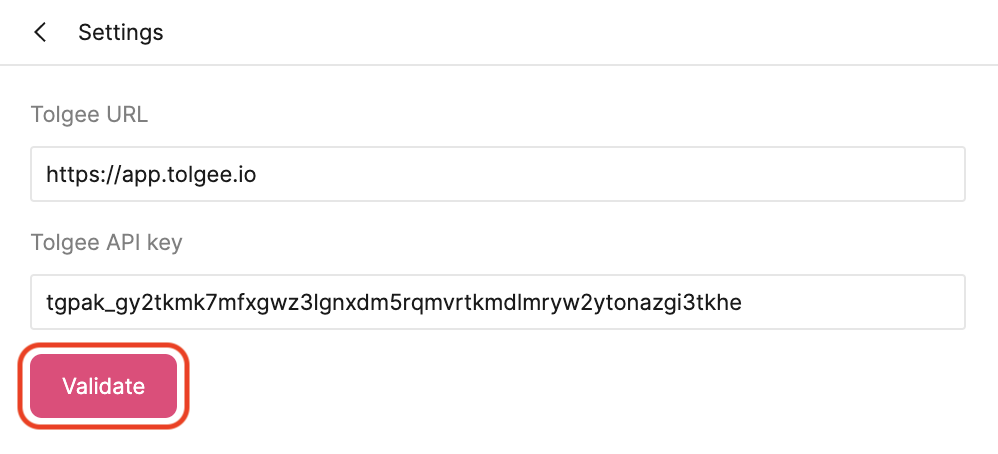
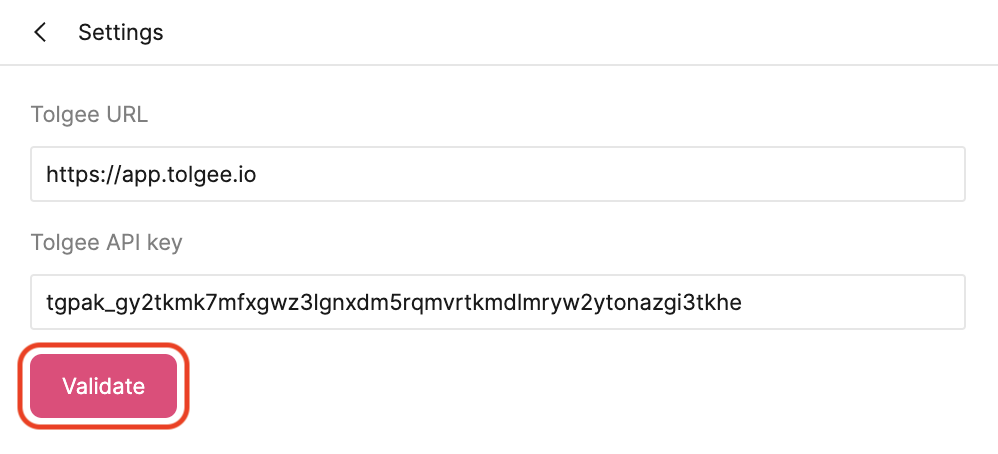
After the credentials are validated, select the language of the Figma file, the default namespace for new keys (if you use namespaces), and whether to hide the namespace selector.
Text nodes filtering
You can also select which text nodes should be considered for translation. By default, Tolgee filters out the text nodes, whose name starts with the underscore "_" and the nodes that contain purely numbers. You can adjust these settings to your needs.
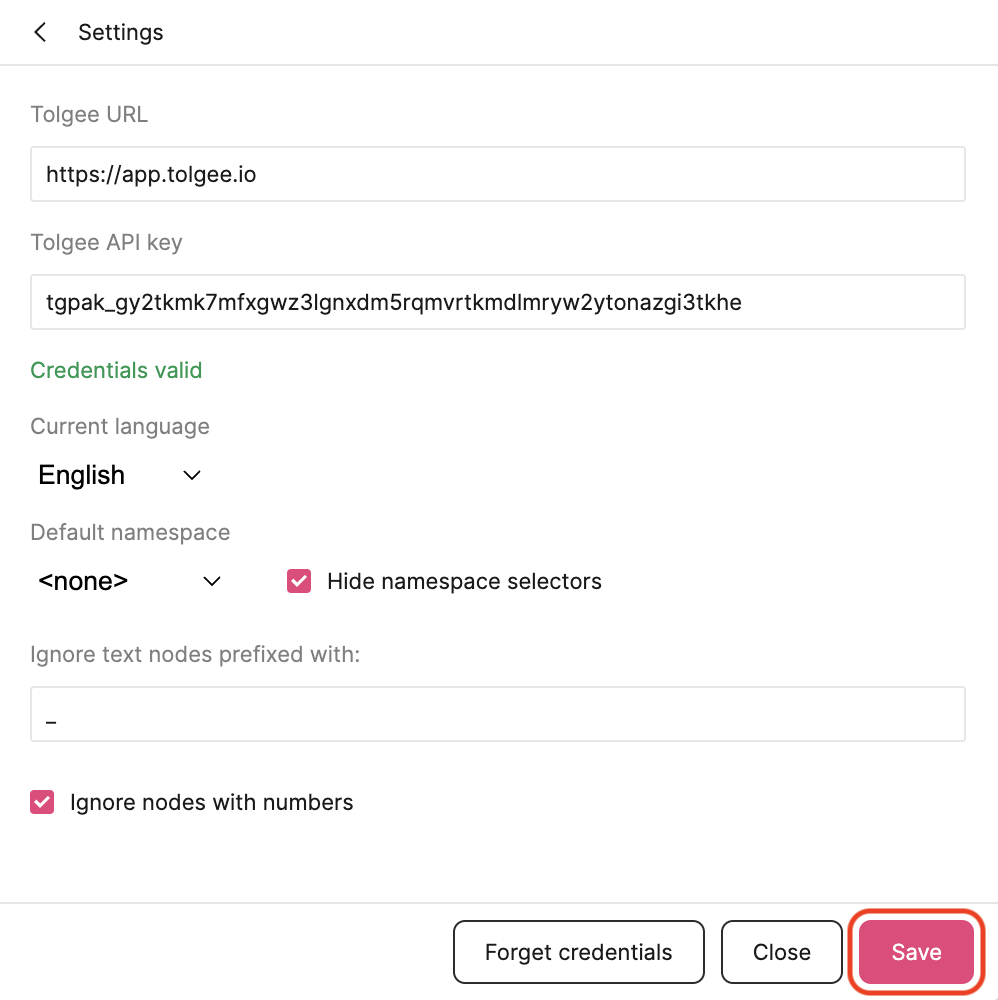
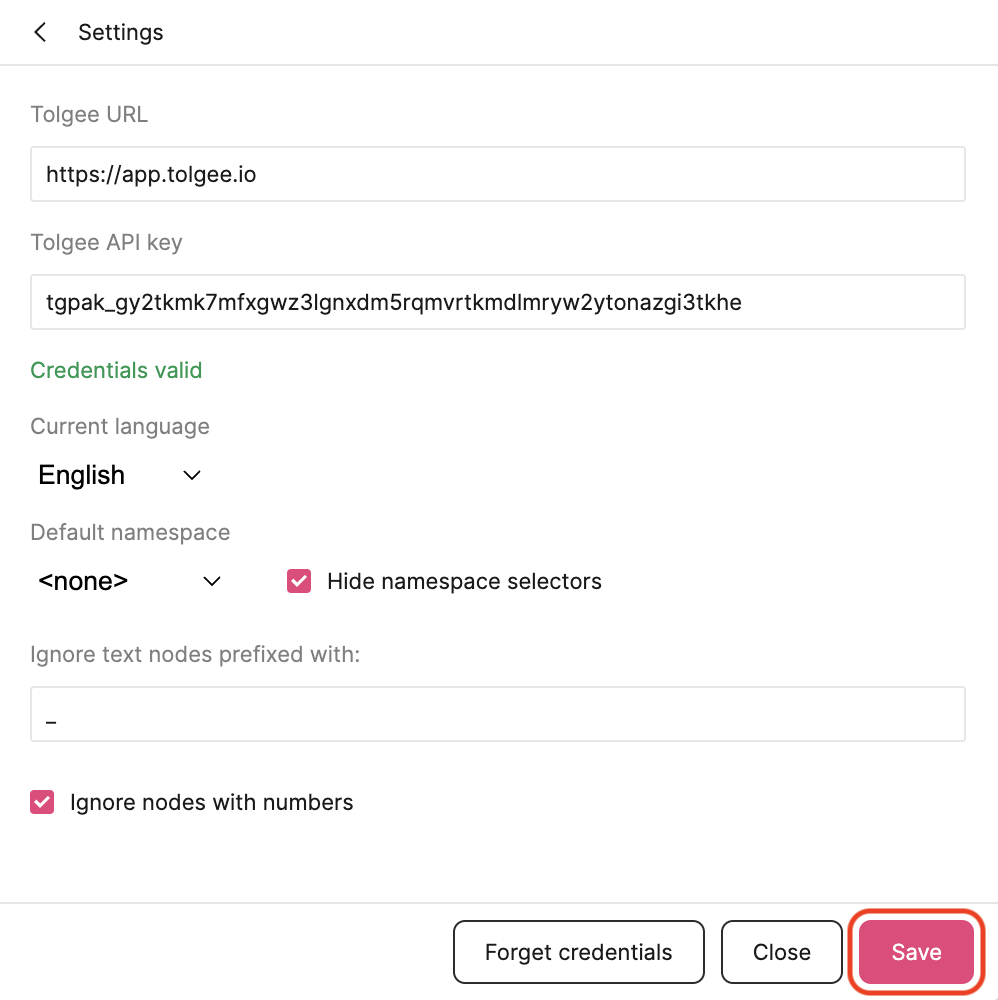
Then click Save, and you are now ready to use the plugin!