Apple XLIFF
Apple Xliff is a file format you can export and import in the Apple Xcode development environment. It's a native format
for Apple. However, we recommend using the Apple .strings and .stringsdict, because of the limitations described
below.
The Apple Xliff can look differently when exporting localizations from a project using .strings and .stringsdict files
and when exporting from project Strings Catalog .xcstrings.
To read more about the XLIFF file structure in general, go to the generic XLIFF specification.
Example with .strings and .stringsdict
<?xml version="1.0" encoding="UTF-8"?>
<xliff xmlns="urn:oasis:names:tc:xliff:document:1.2"
xmlns:xsi="http://www.w3.org/2001/XMLSchema-instance" version="1.2"
xsi:schemaLocation="urn:oasis:names:tc:xliff:document:1.2 http://docs.oasis-open.org/xliff/v1.2/os/xliff-core-1.2-strict.xsd">
<file original="en.lproj/Localizable.strings" source-language="en" target-language="cs" datatype="plaintext">
<header>
<tool tool-id="com.apple.dt.xcode" tool-name="Xcode" tool-version="15.2" build-num="15C500b"/>
</header>
<body>
<trans-unit id="Dogs %lld" xml:space="preserve">
<source>Dogs %lld</source>
<note>The count of dogs in the app</note>
</trans-unit>
<trans-unit id="welcome" xml:space="preserve">
<source>Hello!</source>
<target>Ahoj!</target>
<note>Welcome message</note>
</trans-unit>
</body>
</file>
<file original="en.lproj/Localizable.stringsdict" source-language="en" target-language="cs" datatype="plaintext">
<header>
<tool tool-id="com.apple.dt.xcode" tool-name="Xcode" tool-version="15.2" build-num="15C500b"/>
</header>
<body>
<trans-unit id="/Dogs %lld:dict/NSStringLocalizedFormatKey:dict/:string" xml:space="preserve">
<source>%#@dog@</source>
<target>%#@dog@</target>
<note/>
</trans-unit>
<trans-unit id="/Dogs %lld:dict/dog:dict/few:dict/:string" xml:space="preserve">
<source>%lld dogs here</source>
<target>Jsou tu %lld psi</target>
<note/>
</trans-unit>
<trans-unit id="/Dogs %lld:dict/dog:dict/many:dict/:string" xml:space="preserve">
<source>%lld dogs here</source>
<target>Je tu %lld pss</target>
<note/>
</trans-unit>
<trans-unit id="/Dogs %lld:dict/dog:dict/one:dict/:string" xml:space="preserve">
<source>One dog is here!</source>
<target>Je tu jeden pes!</target>
<note/>
</trans-unit>
<trans-unit id="/Dogs %lld:dict/dog:dict/other:dict/:string" xml:space="preserve">
<source>%lld dogs here</source>
<target>Je tu %lld psů</target>
<note/>
</trans-unit>
</body>
</file>
<file original="Localization test/Localization test-InfoPlist.xcstrings" source-language="en" target-language="cs" datatype="plaintext">
<header>
<tool tool-id="com.apple.dt.xcode" tool-name="Xcode" tool-version="15.2" build-num="15C500b"/>
</header>
<body>
<trans-unit id="CFBundleName" xml:space="preserve">
<source>Localization test</source>
<note>Bundle name</note>
</trans-unit>
</body>
</file>
<file original="Localization test/Menu.xcstrings" source-language="en" target-language="cs" datatype="plaintext">
<header>
<tool tool-id="com.apple.dt.xcode" tool-name="Xcode" tool-version="15.2" build-num="15C500b"/>
</header>
<body>
<trans-unit id="menu" xml:space="preserve">
<source>menu</source>
<note/>
</trans-unit>
</body>
</file>
</xliff>
Xcode exports the data to an Xliff file with multiple file blocks.
- en.lproj/Localizable.strings
- this file section stores strings from the base
.stringsfile and the keys extracted from the code. That means that even keys that are not present in the.stringsfile are exported to the Xliff file.
- this file section stores strings from the base
- en.lproj/Localizable.stringsdict
- this file section stores the
.stringsdictfile. The.stringsdictfile is a file which is used for pluralization
- this file section stores the
- Other
- Other file sections are used for exporting the data from the other source files used to translate fields, which are usually not specified by the developer but still might be visible to the user in some way.
The plural forms are converted into trans units with specific IDs, which are different from the usage with the
.xcstrings file. Tolgee is able to convert such IDs into plural forms when importing. However, if you once imported
the data from the Xliff file originating from .strings and .stringsdict files, you won't be able to import it later to an
XCode project using .xcstrings files.
Example with .xcstrings
<?xml version="1.0" encoding="UTF-8"?>
<xliff xmlns="urn:oasis:names:tc:xliff:document:1.2"
xmlns:xsi="http://www.w3.org/2001/XMLSchema-instance" version="1.2"
xsi:schemaLocation="urn:oasis:names:tc:xliff:document:1.2 http://docs.oasis-open.org/xliff/v1.2/os/xliff-core-1.2-strict.xsd">
<file original="apple-xliff-localization-test-InfoPlist.xcstrings" source-language="en" target-language="cs" datatype="plaintext">
<header>
<tool tool-id="com.apple.dt.xcode" tool-name="Xcode" tool-version="15.2" build-num="15C500b"/>
</header>
<body>
<trans-unit id="CFBundleName" xml:space="preserve">
<source>apple-xliff-localization-test</source>
<target state="translated">apple-xliff-lokalizace-testu</target>
<note>Bundle name</note>
</trans-unit>
</body>
</file>
<file original="Localizable.xcstrings" source-language="en" target-language="cs" datatype="plaintext">
<header>
<tool tool-id="com.apple.dt.xcode" tool-name="Xcode" tool-version="15.2" build-num="15C500b"/>
</header>
<body>
<trans-unit id="dogs_cout_%lld|==|plural.few" xml:space="preserve">
<source>%lld dogs</source>
<target state="translated">%lld psi</target>
<note/>
</trans-unit>
<trans-unit id="dogs_cout_%lld|==|plural.many" xml:space="preserve">
<source>%lld dogs</source>
<target state="translated">%lld psů</target>
<note/>
</trans-unit>
<trans-unit id="dogs_cout_%lld|==|plural.one" xml:space="preserve">
<source>One dog</source>
<target state="translated">Jeden pes</target>
<note/>
</trans-unit>
<trans-unit id="dogs_cout_%lld|==|plural.other" xml:space="preserve">
<source>%lld dogs</source>
<target state="translated">%lld psů</target>
<note/>
</trans-unit>
<trans-unit id="user-settings.password.label" xml:space="preserve">
<source>Pasword</source>
<note>Input label for password</note>
</trans-unit>
<trans-unit id="welcome" xml:space="preserve">
<source>welcome</source>
<note>Welcome message</note>
</trans-unit>
</body>
</file>
</xliff>
The .xcstrigs file is able to handle the plurals as well. That's why all the developer defined string are stored under
Localizable.xcstrings file section.
In this case, Xcode exports the data to an Xliff file with multiple file blocks.
- Localizable.xcstrings
- this file section stores strings from the
.xcstringsfile. - Other
- Other file sections are used for exporting the data from the other source files used to translate fields, which are usually not specified by the developer but still might be visible to the user in some way.
Importing data from the XCode project to Tolgee
To export the localization data from Xcode, you can use the following steps:
- Click
Product->Export Localizations - Save the data somewhere
- Go to Tolgee Platform -> Select target project -> Select
Importin the project menu on the left - Drag and drop the exported
<language>.xcloc(e.g.,en.xcloc) file to the dropzone
- For the
.stringsand.stringsdictfiles, you will also see theLocalizable.stringsandLocalizable.stringsdictfiles in the dropzone, you can remove them if you want to import the Xliff data
Importing data from Tolgee to the XCode project
To import the localization data from Tolgee to Xcode, you can use the following steps:
- Go to Tolgee Platform -> Select target project -> Select
Exportin the project menu on the left - Select
Apple Xlifffromformatdropdown -> ClickExportbutton - Unzip the downloaded file
- Open XCode and click
Product->Import Localizations-> Select the desired language file
Limitations
The Apple Xliff export and import is designed for communication with translators targeting other languages, but you cannot modify the base language strings while importing the data. XCode will warn you about such issues. The bad thing about this is that it won't import keys where you modified the base translation. That's why we don't recommend using the Apple Xliff.
Apple Xliff-specific custom values
When importing the Apple Xliff file, Tolgee stores some custom values, so it's able to export the data to an identical file,
which can later be imported to XCode without any issues. You can find these in the Custom Values section of Edit Key
dialog.
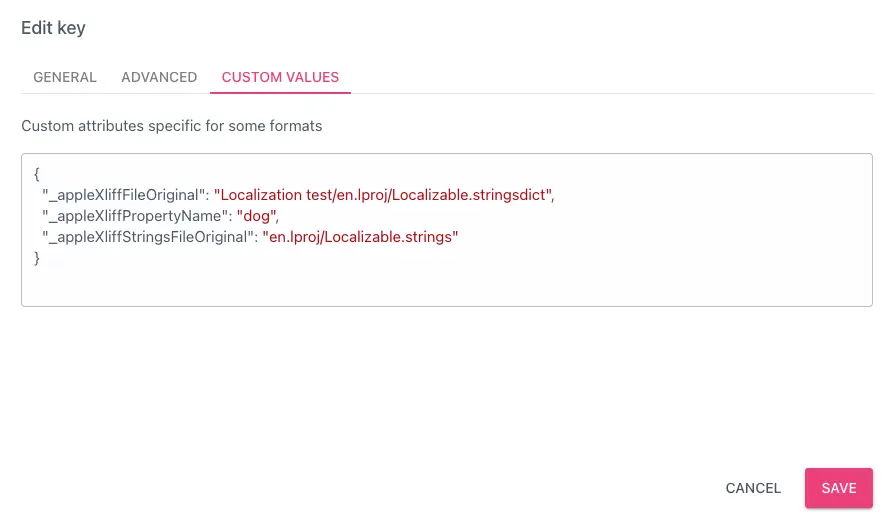
_appleXliffFileOriginalis taken from the key's<file>element'soriginalattribute._appleXliffPropertyNameis taken from the specialNSStringLocalizedFormatKeytrans-unit, which apple uses under the hood to map the plural forms back to the.stringsdictfile._appleXliffStringsFileOriginalis stored because all the keys from.stringsdictfile section are also presented in the.stringsfile section, so we need to populate this section as well when exporting so everything matches in XCode , and we are able to import the data without warnings.
<?xml version="1.0" encoding="UTF-8"?>
<xliff>
<!-- source of _appleXliffStringsFileOriginal-->
<file original="en.lproj/Localizable.strings" source-language="en" target-language="es" datatype="plaintext">
<body>
<trans-unit id="Dogs %lld">
<source>Dogs %lld</source>
</trans-unit>
</body>
</file>
<!-- source of _appleXliffFileOriginal-->
<file original="Localization test/en.lproj/Localizable.stringsdict" source-language="en" target-language="en" datatype="plaintext">
<body>
<trans-unit id="/Dogs %lld:dict/NSStringLocalizedFormatKey:dict/:string" xml:space="preserve">
<!-- source of _appleXliffPropertyName -->
<source>%#@dog@</source>
<target>%#@dog@</target>
<note/>
</trans-unit>
<trans-unit id="/Dogs %lld:dict/dog:dict/one:dict/:string" xml:space="preserve">
<source>One dog is here!</source>
</trans-unit>
<trans-unit id="/Dogs %lld:dict/dog:dict/other:dict/:string" xml:space="preserve">
<source>%lld dogs here</source>
</trans-unit>
</body>
</file>
</xliff>
The MessageFormat and placeholder conversion
When importing data to Tolgee from the Apple .strings and .stringsdict files, you can either enable or disable the conversion to the Tolgee Universal ICU placeholders. The conversion is enabled by default. You can also disable the conversion globally in the project settings. We recommend keeping the conversion enabled, as it brings many benefits. Read more about the benefits of Tolgee Universal ICU placeholders.
When the conversion is disabled, the original placeholders (e.g., %llm, %@). are preserved. The message format is automatically detected when importing data in Apple .strings and .stringsdict format. When exporting, you can choose from message & placeholder formats listed above.
Placeholder conversion specification
The official Apple's string format specifiers documentation can be found here.
Only specifiers specified in the table below are supported. Tolgee doesn't support additional flags and modifiers and placeholders using them are not converted.
| Specifier | ICU type | Example | Converted to ICU | Note |
|---|---|---|---|---|
| % | N/A | %% | % | %% is the way how to render %, in ICU we don't have such concept, so we just add %. When exporting, the % is converted back to %%. |
| @ | none | %@ | {0} | |
| lld | number | %lld | {0, number} | |
| f | number, [precision string] | %f | {0, number, 0.000000} | By default %f uses 6 decimal places, that's why we convert it to the number with such precision. %.2 f would be {0, number, 0.00} and so on. |
| e | number, scientific | %e | {0, number, scientific} | %E is not supported |
If your placeholder is not supported, you can use %@ and format the string yourself in the code.
Apple also supports n$ positional specifiers. There are converted to as well as the zero based argument index. E.g.
I am %2$@, and I have %1$lld dogs. is converted to I am {1} and I have {0, number} dogs.
Importing / Exporting in general
To read more about importing and exporting with Tolgee, continue to import section or export section.