Tags interpolation
React integration supports tags interpolation, which can be used to use custom tags in translations and mapping them to React elements.
Example usage
(same can be used with T component)
const Component = () => {
const t = useTranslate()
return (
<div>
{t({
key: 'translation_key',
parameters: { i: <i /> },
defaultValue: 'This is <i>formatted</i>',
})}
</div>
)
}
will render
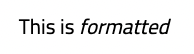
How it works?
Tags in translation are mapped to react components supplied in parameters and t function returns ReactNode(s) instead of simple string. The part of the translation which is inside of the tag is passed as a children to the given tag.
You can also pass a function which will return React component:
const myFunction = (content) => <i title={content}>{content}</i>
t({
key: 'translation_key',
parameters: {
i: myFunction
},
defaultValue: 'This is <i>formatted</i>',
})
You can also use nested tags.
What if I use t in parameters
For these cases t function guarantees to return string if you don't supply any react elements (or functions) in parameters, if there are tags in the translation they are escaped.
<span
title={t({
key: 'translation_key',
defaultValue: 'This is <i>not formatted</i>',
})}
>
text
</span>
renders
<span title="This is <i>not formatted</i>">text</span>